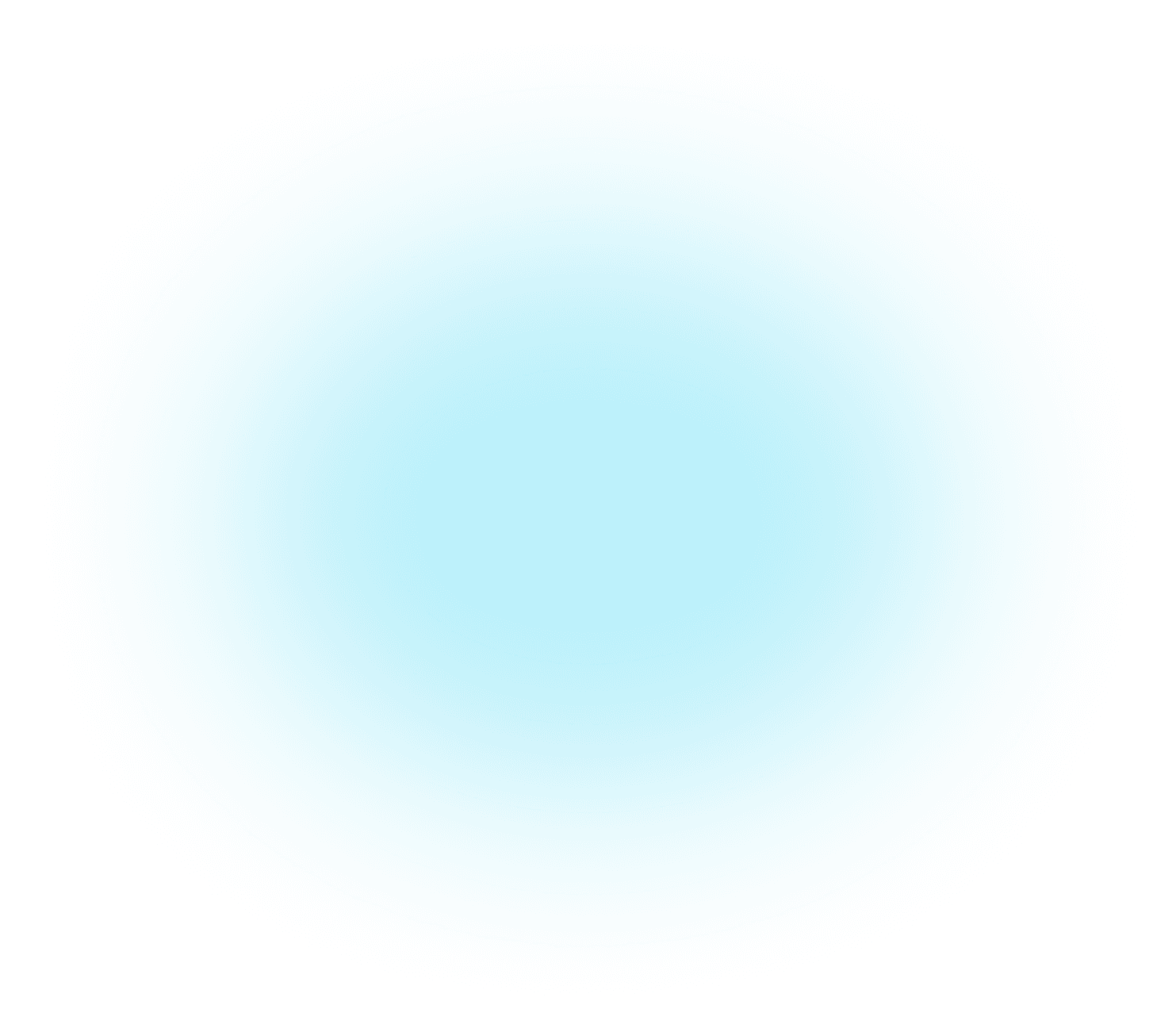How to add a digital business card to Apple Wallet
Before you start - Click 'Edit Profile' from the wingcard.io homepage menu/navigation and sign into your profile
1. In the Menu options click 'Add to Wallet'.
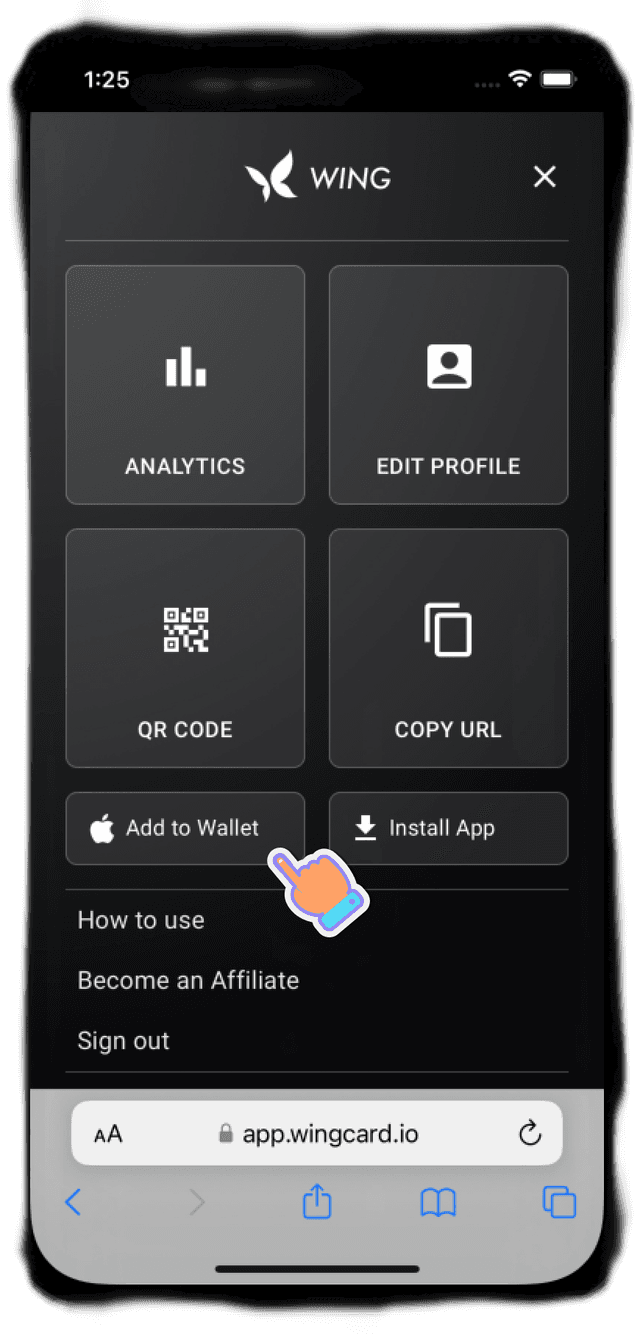
2. Tap Add.
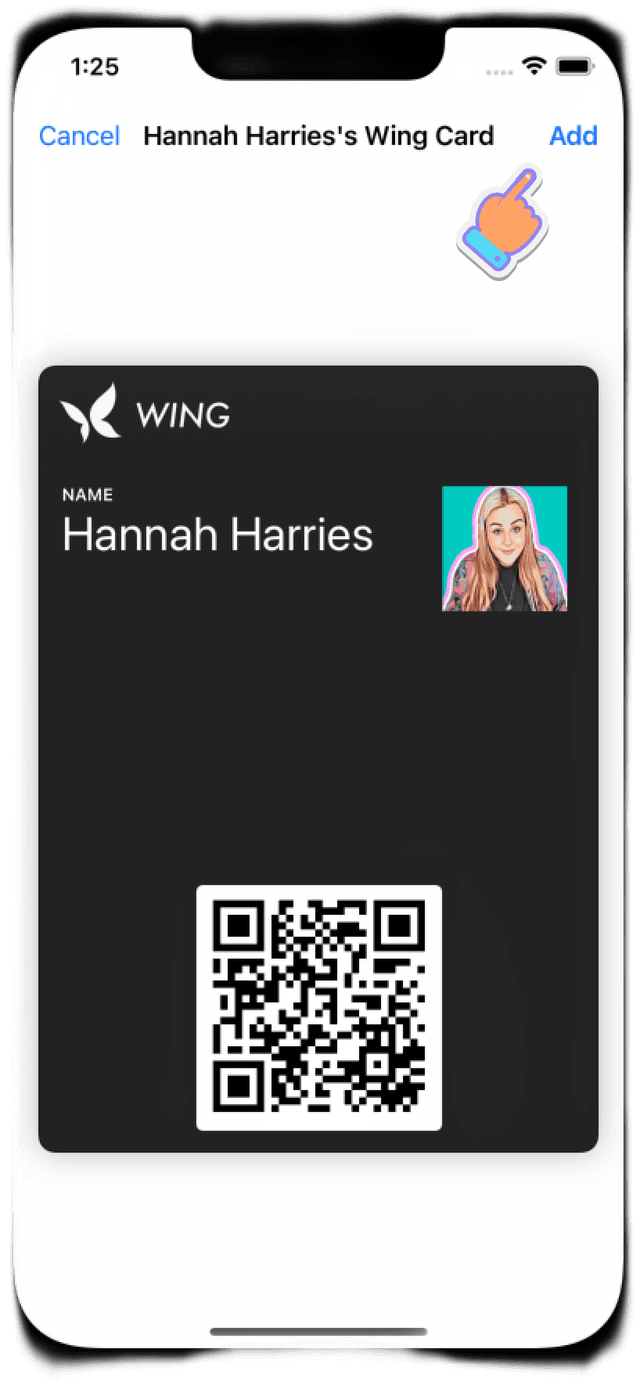
3. Start sharing your digital business card from your Apple Wallet.
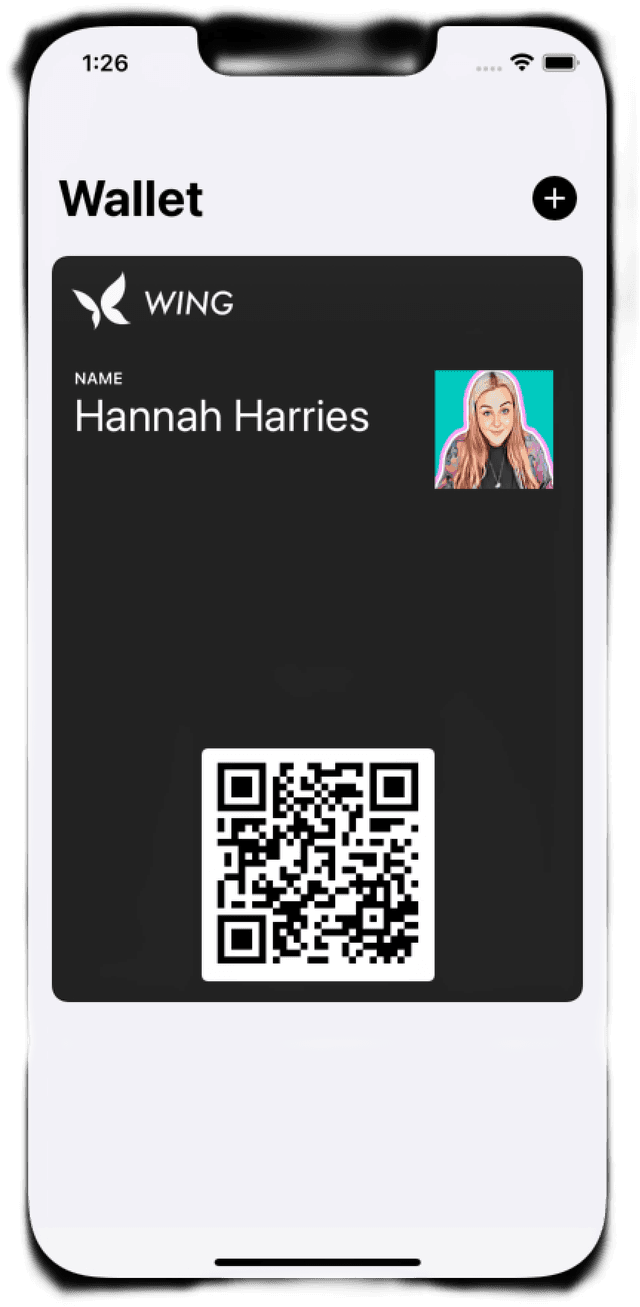
If you have any questions or difficulty when adding your digital business card to your Apple wallet please feel free to contact us at -
hi@wingcard.io